Entering a Minimum Dispensing Quantity
This topic is intended for Independent pharmacies only and is not applicable to Rexall pharmacies.
The Min Disp Quantity field in the Drug Folder Inventory tab is a safety feature that ensures appropriate quantities are entered in Rx Detail. It helps avoid quantity errors by forcing quantities to be entered as multiples of the minimum dispensing quantity.
A 15mL bottle of eye drops priced per unit would have a minimum dispensing quantity of 15, since it can only be dispensed in multiples of 15.
When a prescription is processed for a drug and the quantity is not a multiple of the minimum dispensing quantity, a prompt alerts you of this. Upon selecting OK on the prompt, the quantity (Qty) is automatically updated based on the minimum dispensing quantity.
If the prescription is not a Refill, the quantity authorized (QA) is also updated automatically.
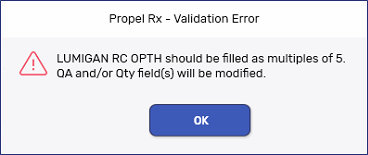
The minimum dispensing quantity is pack size specific and can be used whether inventory is tracked in Propel Rx or not.
To set the minimum dispensing quantity for a pack size:
-
Open the Drug Folder. The Inventory tab opens.
-
In the Packs Available section, highlight the pack size. The Min Disp Quantity field is located on the far right.
-
In the Min Disp Quantity field, enter the minimum dispensing quantity for the pack size.
-
If required, repeat steps 2 - 3 for additional pack sizes for this drug.
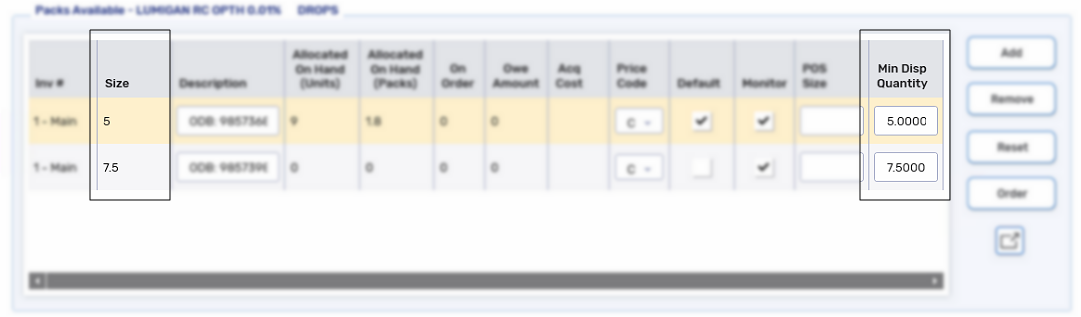
-
Select Save.